I have one "Master" LinearLayout with several other LinearLayouts nested inside of it that extend all of the way from side to side. I was wondering if I could use weight to split the vertical space up between the nested layouts with the percentage. If so, this could be the solution to all my problems that I am currently having with my app. All help is appreciated!
Here is my goal:
I want to split those vertically, so it will scale nice.