Ok, most of you will say "remove your element from its previous parent before adding it to the new panel". I know that, I already applied this many times in other situations, and I can't explain why it doesn't work in this particular case.
Here is an extract of my Debug session and where the exception happened :
As you can see, the parent of my element has no children ! Do you have any advice ? How can I diagnose this problem ? Thanks !
EDIT : I precise that the element has previously been added to a panel used to generate an XPS, and removed after the generation is completed. ==> this is done before we enter in the "AddNewSpecialElement method", but it shouldn't change the problem above.