i have move my onCreate() to asynctask, all works well now except the notification bar, i have no idea where should i place it. below is the functioning code:
@Override
protected void onCreate(Bundle savedInstanceState)
{
super.onCreate(savedInstanceState);
setContentView(R.layout.app_details);
tvDescription = (TextView)findViewById(R.id.tvDescription);
tvTitle = (TextView)findViewById(R.id.tvTitle);
tvDeveloper = (TextView)findViewById(R.id.tvDeveloper);
rbRating = (RatingBar)findViewById(R.id.rbRating);
ivLogo = (ImageView)findViewById(R.id.ivLogo);
ivPhoto1 = (ImageView)findViewById(R.id.ivPhoto1);
ivPhoto2 = (ImageView)findViewById(R.id.ivPhoto2);
ivPhoto3 = (ImageView)findViewById(R.id.ivPhoto3);
new loadPage().execute(null, null, null);
}
public void onClickDownload(View view){
String url = "http://www.mydomain.com/apk/" + apkURL;
url = url.replaceAll(" ","%20");
String sourceUrl = url;
new DownloadFileAsync().execute(sourceUrl);
}
private Bitmap LoadImage(String URL, BitmapFactory.Options options){
Bitmap bitmap = null;
InputStream in = null;
try {
in = OpenHttpConnection(URL);
bitmap = BitmapFactory.decodeStream(in, null, options);
in.close();
} catch (IOException e1) {
}
return bitmap;
}
private InputStream OpenHttpConnection(String strURL) throws IOException{
InputStream inputStream = null;
URL url = new URL(strURL);
URLConnection conn = url.openConnection();
try{
HttpURLConnection httpConn = (HttpURLConnection)conn;
httpConn.setRequestMethod("GET");
httpConn.connect();
if (httpConn.getResponseCode() == HttpURLConnection.HTTP_OK) {
inputStream = httpConn.getInputStream();
}
}
catch (Exception ex){
}
return inputStream;
}
/////start download
public class DownloadFileAsync extends AsyncTask<String, Integer, Void> {
private boolean run_do_in_background = true;
@Override
protected void onPreExecute(){
super.onPreExecute();
}
@Override
protected Void doInBackground(String... aurl) {
int count;
try {
URL url = new URL(aurl[0]);
URLConnection conexion = url.openConnection();
conexion.connect();
int lengthOfFile = conexion.getContentLength();
Log.d("ANDRO_ASYNC", "Lenght of file: " + lengthOfFile);
File folder = new File(Environment.getExternalStorageDirectory() + "/MaxApps");
boolean success = false;
if (!folder.exists()) {
success = folder.mkdirs();
}
if (!success) {
} else {
}
InputStream input = new BufferedInputStream(url.openStream());
OutputStream output = new FileOutputStream("/sdcard/MaxApps/" + apkURL);
byte data[] = new byte[100*1024];
long total = 0;
//use try catch here to notice a disconnect
while ((count = input.read(data)) != -1) {
total += count;
int progressPercent = (int) ((total*100)/lengthOfFile);
if(progressPercent % 5 == 0){ //publish progress on completion of every 10%
publishProgress(progressPercent);
}
output.write(data, 0, count);
}
output.flush();
output.close();
input.close();
} catch (Exception e) {
notificationManager.cancel(Integer.parseInt(ID.toString()));
Notification MyN = new Notification(); MyN.icon = R.drawable.logo1;
MyN.tickerText = "Download Failed";
MyN.number = 1;
MyN.setLatestEventInfo (getApplicationContext(), apkURL + " Download Failed.", "Please try again", MyPI);
MyN.flags |= Notification.FLAG_AUTO_CANCEL;
MyNM.notify(1, MyN);
run_do_in_background = false;
}
return null;
}
@Override
protected void onProgressUpdate(Integer... progress) {
notification.contentView.setProgressBar(R.id.pbStatus, 100, progress[0], false);
notificationManager.notify(Integer.parseInt(ID.toString()), notification);
}
@Override
protected void onPostExecute(Void unused) {
if(run_do_in_background) {
notificationManager.cancel(Integer.parseInt(ID.toString()));
Notification MyN = new Notification(); MyN.icon = R.drawable.logo1;
MyN.tickerText = "Download Complete";
MyN.number = 1;
MyN.setLatestEventInfo (getApplicationContext(), "Download Complete, Click to install.", apkURL, MyPI);
MyN.flags |= Notification.FLAG_AUTO_CANCEL;
MyNM.notify(Integer.parseInt(ID.toString()) , MyN);
}
}
}
public class loadPage extends AsyncTask<String, Integer, Void> {
private ProgressDialog pdia;
@Override
protected void onPreExecute(){
super.onPreExecute();
pdia = new ProgressDialog(AppDetails.this);
pdia.setMessage("Loading...");
pdia.show();
}
@Override
protected Void doInBackground(String... aurl) {
SoapObject Request = new SoapObject (NAMESPACE, METHOD_NAME);
Request.addProperty("title", getIntent().getExtras().getString("xdaTitle"));
SoapSerializationEnvelope soapEnvelope = new SoapSerializationEnvelope(SoapEnvelope.VER11);
soapEnvelope.dotNet = true;
soapEnvelope.setOutputSoapObject(Request);
AndroidHttpTransport aht = new AndroidHttpTransport(URL);
try
{
aht.call(SOAP_ACTION, soapEnvelope);
SoapObject resultString = (SoapObject) soapEnvelope.getResponse();
for(int i =0; i<resultString.getPropertyCount(); i++)
{
SoapObject array = (SoapObject) resultString .getProperty(i);
title = array.getProperty(1).toString();
description = array.getProperty(2).toString();
developer = array.getProperty(3).toString();
rating = array.getProperty(4).toString();
apkURL = array.getProperty(10).toString();
String logo_URL = array.getProperty(5).toString(); //get logo url
BitmapFactory.Options bmOptions;
bmOptions = new BitmapFactory.Options();
bmOptions.inSampleSize = 1;
bmLogo = LoadImage(logo_URL, bmOptions);
String photo1_URL = array.getProperty(6).toString();
bmPhoto1 = LoadImage(photo1_URL, bmOptions);
String photo2_URL = array.getProperty(7).toString();
bmPhoto2 = LoadImage(photo2_URL, bmOptions);
String photo3_URL = array.getProperty(8).toString();
bmPhoto3 = LoadImage(photo3_URL, bmOptions);
}
}
catch(Exception e)
{
}
return null;
}
@Override
protected void onProgressUpdate(Integer... progress) {
}
@Override
protected void onPostExecute(Void unused) {
tvTitle.setText(title);
tvDeveloper.setText(developer);
ivLogo.setImageBitmap(bmLogo);
ivPhoto1.setImageBitmap(bmPhoto1);
ivPhoto2.setImageBitmap(bmPhoto2);
ivPhoto3.setImageBitmap(bmPhoto3);
pdia.dismiss();
}
}
this is the code i wanted to use, the code will open the downloaded files, before this, it's functioning before everything moved to asynctask.
MyI = new Intent(Intent.ACTION_VIEW);
MyI.setAction(android.content.Intent.ACTION_VIEW);
MyI.setDataAndType(Uri.parse("file:///sdcard/MaxApps/" + apkURL.toString()), "application/vnd.android.package-archive");
MyPI = PendingIntent.getActivity(getApplicationContext(), 0, MyI, 0);
MyNM = (NotificationManager)getSystemService(Context.NOTIFICATION_SERVICE);
Intent intent = new Intent(getApplicationContext(), AppDetails.class);
intent.putExtra("xdaTitle", title);
final PendingIntent pendingIntent = PendingIntent.getActivity(getApplicationContext(), 0, intent, 0);
notification = new Notification(R.drawable.logo, "Downloading...", System.currentTimeMillis());
notification.flags = notification.flags | Notification.FLAG_ONGOING_EVENT;
notification.contentView = new RemoteViews(getApplicationContext().getPackageName(), R.layout.downloadapk);
notification.contentIntent = pendingIntent;
notification.contentView.setImageViewResource(R.id.imgIcon, R.drawable.save);
notification.contentView.setTextViewText(R.id.tvText, "Downloading " + apkURL);
notification.contentView.setViewVisibility(R.id.pbStatus, View.VISIBLE);
notification.contentView.setProgressBar(R.id.pbStatus, 100, progress, false);
notificationManager = (NotificationManager) getApplicationContext().getSystemService(getApplicationContext().NOTIFICATION_SERVICE);
ERROR: