I'm trying to have a dynamic textview based on the xml file..... Please help me with my code
CODE
MessageViewPage.java
package com.dpn.pack;
public class MessageViewPage extends Activity {
TextView tv1=new TextView(this);
ScrollView sv;
String nickname,body;
@Override
protected void onCreate(Bundle savedInstanceState) {
// TODO Auto-generated method stub
super.onCreate(savedInstanceState);
setContentView(R.layout.message_view_page);
Bundle b = getIntent().getExtras();
nickname= b.getString("nick");
body=b.getString("body");
LayoutInflater vi = (LayoutInflater) getApplicationContext().getSystemService(Context.LAYOUT_INFLATER_SERVICE);
View v = vi.inflate(R.layout.message_view_page, null);
// fill in any details dynamically here
TextView textView = (TextView) v.findViewById(R.id.textViewSender);
textView.setText("Sender : "+nickname);
// insert into main view
View insertPoint = findViewById(R.id.textViewSender);
insertPoint.addView(v, 0, new ViewGroup.LayoutParams(ViewGroup.LayoutParams.FILL_PARENT, ViewGroup.LayoutParams.FILL_PARENT));
}
}
my XML file as follows
message_view_page.xml
<?xml version="1.0" encoding="utf-8"?>
<RelativeLayout xmlns:android="http://schemas.android.com/apk/res/android"
android:layout_width="match_parent"
android:layout_height="match_parent"
android:orientation="vertical"
android:padding="5dp"
android:background="@drawable/view">
<TextView
android:id="@+id/textViewSender"
android:layout_width="wrap_content"
android:layout_height="wrap_content"
android:layout_alignParentLeft="true"
android:layout_alignParentTop="true"
android:layout_marginLeft="18dp"
android:layout_marginTop="35dp"
android:textColor="#FFFFFF"
android:textSize="20dp" />
<TextView
android:id="@+id/textViewBody"
android:layout_width="wrap_content"
android:layout_height="wrap_content"
android:layout_alignLeft="@+id/textViewSender"
android:layout_below="@+id/textViewSender"
android:layout_marginLeft="20dp"
android:layout_marginTop="40dp"
android:textSize="15dp"
android:textColor="#F69DD1" />
<Button
android:id="@+id/buttonReply"
android:layout_width="100dp"
android:layout_height="50dp"
android:layout_alignParentBottom="true"
android:layout_alignParentLeft="true"
android:layout_marginLeft="45dp"
android:layout_marginBottom="50dp"
android:text="Reply" />
<Button
android:id="@+id/buttonListen"
android:layout_width="100dp"
android:layout_height="50dp"
android:layout_alignParentBottom="true"
android:layout_alignParentRight="true"
android:layout_marginRight="45dp"
android:layout_marginBottom="50dp"
android:text="LIsten" />
</RelativeLayout>
I am having an error in this code
insertPoint.addView(v, 0, new ViewGroup.LayoutParams(ViewGroup.LayoutParams.FILL_PARENT, ViewGroup.LayoutParams.FILL_PARENT));
like
 Please any one tell me the solution for my problem.
Please any one tell me the solution for my problem.
my target output demo like
