I am a Cocos2d game developer. I am developing a game using retina display images.
I have created texture files with and without HD suffix using zwoptex.
I have added those zwoptex plist texture files in app-delegate like [[CCSpriteFrameCache sharedSpriteFrameCache] addSpriteFramesWithFile:@"Background.plist"];
I have enabled the retina display to YES [director enableRetinaDisplay:YES];.
I have used the png files from the plist wherever i want using ccsprite *background = [CCSprite spriteWithSpriteFrameName:@"sample.png"];.
All those png files which I have included are high resolution images with both sizes 960*640 and 480 * 320. But in no reason the images look blurry and fuzzy when i run the game in simulator or iPhone. Anyone please help me to solve this issue …..
(The following image was posted as an example in a comment.)