How to make active(selected) link item bold when using asp.net Menu control ?
Asked
Active
Viewed 1,624 times
-1
-
Show us your markup and CSS so far? – IrishChieftain Jul 05 '12 at 20:52
3 Answers
2
You can just use the styles of the Menu control:
<asp:Menu ID="Menu1" DataSourceID="mySiteMap" runat="server"
Orientation="Horizontal" RenderingMode="Table"
StaticSubMenuIndent="16px">
<StaticSelectedStyle Font-Bold="True" />
</asp:Menu>
This is the result:
Jupaol
- 21,107
- 8
- 68
- 100
0
1 - View the HTML Source.
2 - Find the class name or id being used to signal an active element.
3 - Style the element appropriately using the selector found in step 2.
Alex
- 34,899
- 5
- 77
- 90
0
If the link you are after to turn bold is a level
<asp:menu id="NavigationMenu" ..............>
<levelmenuitemstyles>
<asp:menuitemstyle BackColor="LightSteelBlue" forecolor="Black"/>
</levelmenuitemstyles>
<levelselectedstyles>
<asp:menuitemstyle BackColor="Cyan" forecolor="Gray"/>
</levelselectedstyles>
</levelmenuitemstyles>
</asp:menu>
HatSoft
- 11,077
- 3
- 28
- 43