For android you can make user offline by just a single function called onDisconnect()
I did this in one of my chat app where user needs to get offline automatically if network connection lost or user disconnected from Internet
DatabaseReference presenceRef = FirebaseDatabase.getInstance().getReference("USERS/24/online_status");
presenceRef.onDisconnect().setValue(0);
On disconnecting from network Here I am making online_status 0 of user whose Id is 24 in firebase.
getReference("USERS/24/online_status") is the path to the value you need to update on offline/online.
You can read about it in offline capabilities
Note that firebase takes time around 2-10 minutes to execute onDisconnect() function.