I have Java EE based application running on tomcat and I am seeing that all of a sudden the application hangs after running for couple of hours.
I collected the thread dump from the application just before it hangs and put it in TDA for analysis:
TDA (Thread Dump Analyzer) gives the following message for the above monitor:
A lot of threads are waiting for this monitor to become available again.
This might indicate a congestion. You also should analyze other locks
blocked by threads waiting for this monitor as there might be much more
threads waiting for it.
And here is the stacktrace of the thread highlighted above:
"MY_THREAD" prio=10 tid=0x00007f97f1918800 nid=0x776a
waiting for monitor entry [0x00007f9819560000]
java.lang.Thread.State: BLOCKED (on object monitor)
at java.util.Hashtable.get(Hashtable.java:356)
- locked <0x0000000680038b68> (a java.util.Properties)
at java.util.Properties.getProperty(Properties.java:951)
at java.lang.System.getProperty(System.java:709)
at com.MyClass.myMethod(MyClass.java:344)
I want to know what does the "waiting for monitor entry" state means? And also would appreciate any pointers to help me debug this issue.