I was looking at the SlickGrid'seditors/formatters features to see how these would modify the data object used to build the grid (because as far as I understand, modifications made to the table are automatically replicated to the data object).
I was looking at a particular example which shows how booleans can be edited and formatted as checkboxes (instead of dealing with a true or false string) and noticed that the values replicated to the data object were inconsistent.
To see what I mean, edit the effortDriven column for the first 4 rows as follows:
-Task 0: don't touch
-Task 1: check
-Task 2: don't touch
-Task 3: check and uncheck
Now in your firebug console, alert the data object:
Here are the values you will get for the effortDriven field:
-Task 0: true
-Task 1: checked
-Task 2: false
-Task 3: (void 0)
As you can see, for a field that's initially supposed to be a boolean, we end up with 4 different values. As a general comment, I thought the logic with formatters/editors was only to check the visualization, but preserve integrity of the data object: I would therefore strongly recommend people using SlickGrid to double-check how their data object is being updated when using formatters/editors, and don't assume data integrity is preserved).
How can I make sure my data object retains 2 boolean values while still using a checkbox on the UI?