I am working on mobile application. I have used RMS. When I am saving data in RMS, I am getting RecordStoreFullException error in my mobile application.
How can I overcome this error? I am using NetBeans for developing my J2ME application.
javax.microedition.rms.RecordStoreFullException
at net.sourceforge.floggy.persistence.impl.i.a(+79)
at ...
javax.microedition.rms.RecordStoreFullException
total storage space set to minimum: 4000
at javax.microedition.rms.RecordStore.allocateNewRecordStorage(RecordStore.java:1225)
at javax.microedition.rms.RecordStore.addRecord(RecordStore.java:768)
at net.sourceforge.floggy.persistence.impl.i.a(+38)
at ...
Has anyone faced this problem?