Just had the same issue; for myself, it was a proxy-related issue. If you have a proxy, try the following.
First off, ensure you have your GIT configured for your proxy. Under your Eclipse preferences, venture to:
Team -> Git -> Configuration -> User Settings
Add the entry http.proxy with the value such as http://<myip>:<myport>.
Since GIT is using a proxy and my server is located in my local LAN, I had (for my setup) to add an exception in my Internet Options for my repository's host.
On a side note:
- I did not have to configure the
http.sslverify GIT preference to get it to work.
- I did not have to manually alter any configurations under General -> Network Connections -> SSH2.
- I did not have to alter my GIT URL specifically tailored to an SSH connection (ie. I can use the string
<my user>@<host>:/opt/git/<repo>/ instead of ssh://<my user>@<host>/opt/git/<repo>/).