I need to make a custom shape div holding a "google maps" map. The custom border it's fine, I can handle it using a png, but the shape itself, I have only some theories of how to do it, but nothing in practice. But I think there is a way to do it using html5 canvas to make the custom shape on the div and use in css a overflow:hidden to hide what goes out of the div.
right now I have the following structure:
<html>
<body>
<div class="Orange_Background"></div>
<div class="FX_Lines_over_background"></div>
<div class="GoogleMaps_Container"></div>
</body>
</html>
So as you can se I can't use the background as a png to only show the map, and because I need the map to be clickable.
Here is a image of what I was saying.
If anyone can help me, I'll be grateful !!
Thank you all.
PS: It can be with jquery too ! (if someone knows a plugin that do it.)