The accepted answer describes an algorithm with 5 steps. The example implementation linked in the comments of the accepted answer implements only steps 1 to 4. Step 5 is about making sure the rightmost event uses all the space available. See event 7 in the image provided by the OP.
I expanded the given implementation by adding step 5 of the described algorithm:
$( document ).ready( function( ) {
var column_index = 0;
$( '#timesheet-events .daysheet-container' ).each( function() {
var block_width = $(this).width();
var columns = [];
var lastEventEnding = null;
// Create an array of all events
var events = $('.bubble_selector', this).map(function(index, o) {
o = $(o);
var top = o.offset().top;
return {
'obj': o,
'top': top,
'bottom': top + o.height()
};
}).get();
// Sort it by starting time, and then by ending time.
events = events.sort(function(e1,e2) {
if (e1.top < e2.top) return -1;
if (e1.top > e2.top) return 1;
if (e1.bottom < e2.bottom) return -1;
if (e1.bottom > e2.bottom) return 1;
return 0;
});
// Iterate over the sorted array
$(events).each(function(index, e) {
// Check if a new event group needs to be started
if (lastEventEnding !== null && e.top >= lastEventEnding) {
// The latest event is later than any of the event in the
// current group. There is no overlap. Output the current
// event group and start a new event group.
PackEvents( columns, block_width );
columns = []; // This starts new event group.
lastEventEnding = null;
}
// Try to place the event inside the existing columns
var placed = false;
for (var i = 0; i < columns.length; i++) {
var col = columns[ i ];
if (!collidesWith( col[col.length-1], e ) ) {
col.push(e);
placed = true;
break;
}
}
// It was not possible to place the event. Add a new column
// for the current event group.
if (!placed) {
columns.push([e]);
}
// Remember the latest event end time of the current group.
// This is later used to determine if a new groups starts.
if (lastEventEnding === null || e.bottom > lastEventEnding) {
lastEventEnding = e.bottom;
}
});
if (columns.length > 0) {
PackEvents( columns, block_width );
}
});
});
// Function does the layout for a group of events.
function PackEvents( columns, block_width )
{
var n = columns.length;
for (var i = 0; i < n; i++) {
var col = columns[ i ];
for (var j = 0; j < col.length; j++)
{
var bubble = col[j];
var colSpan = ExpandEvent(bubble, i, columns);
bubble.obj.css( 'left', (i / n)*100 + '%' );
bubble.obj.css( 'width', block_width * colSpan / n - 1 );
}
}
}
// Check if two events collide.
function collidesWith( a, b )
{
return a.bottom > b.top && a.top < b.bottom;
}
// Expand events at the far right to use up any remaining space.
// Checks how many columns the event can expand into, without
// colliding with other events. Step 5 in the algorithm.
function ExpandEvent(ev, iColumn, columns)
{
var colSpan = 1;
// To see the output without event expansion, uncomment
// the line below. Watch column 3 in the output.
//return colSpan;
for (var i = iColumn + 1; i < columns.length; i++)
{
var col = columns[i];
for (var j = 0; j < col.length; j++)
{
var ev1 = col[j];
if (collidesWith(ev, ev1))
{
return colSpan;
}
}
colSpan++;
}
return colSpan;
}
A working demo is available at http://jsbin.com/detefuveta/edit?html,js,output
See column 3 of the output for examples of expanding the rightmost events.
PS: This should really be a comment to the accepted answer. Unfortunately I don't have the privileges to comment.