I have a password field in my application (UITextField). When user enters text in the field, I want it to display * instead of the text they entered.
I have tried using the UIControlEventEditingDidEnd of UITextField but it only shows one * at the end when editing but I want it to display the *s as soon as any text is entered, like in any online email password field. How can I get the desired behavior?