The reason it is only working for your scss files is because the Ruby HAML highlighting settings overrides your sass highlighting.
Goto Preferences > Browse Packages...
Find and open Ruby Haml.tmLanguage inside the Rails folder
change the fileTypes from:
<?xml version="1.0" encoding="UTF-8"?>
<!DOCTYPE plist PUBLIC "-//Apple Computer//DTD PLIST 1.0//EN" "http://www.apple.com/DTDs/PropertyList-1.0.dtd">
<plist version="1.0">
<dict>
<key>fileTypes</key>
<array>
<string>haml</string>
<string>sass</string> <!-- This line is causing the problem -->
</array>
<key>foldingStartMarker</key>
<string>^\s*([-%#\:\.\w\=].*)\s$</string>
<key>foldingStopMarker</key>
<string>^\s*$</string>
...
to:
<?xml version="1.0" encoding="UTF-8"?>
<!DOCTYPE plist PUBLIC "-//Apple Computer//DTD PLIST 1.0//EN" "http://www.apple.com/DTDs/PropertyList-1.0.dtd">
<plist version="1.0">
<dict>
<key>fileTypes</key>
<array>
<string>haml</string>
</array>
<key>foldingStartMarker</key>
<string>^\s*([-%#\:\.\w\=].*)\s$</string>
<key>foldingStopMarker</key>
<string>^\s*$</string>
...
Now the SASS highlighting package you installed should be working properly.