I am trying to use findcontours() function in OpenCV on the image below.
findContours(img, contours, hierarchy, CV_RETR_TREE, CV_CHAIN_APPROX_NONE, cvPoint(0,0) );
When I do this query: contours.size() it returns 18, so that seems 2 contour for each circle. The circles are as you can see 1-pixel thick, how is it 2 contours? Is it one for outer and one for inner, if so, how can I force this function to detect just one contour for each circle? I thought a contour was defined as a connected sequence of pixels, 1 pixel thick.