In my application, I have some dialogs with dataTables that user can edit values, so I'm using primefaces rowEditor... Sometimes I have required fields in dataTable as you can see in this screen:
In this screen, the user isn't required to fill all rows, so, if I put required=true, all fields including the ones that are deactive, show required validation message. This way if the user clicks on OK button, he can't close the popup cause there is a lot of required fields validation error. I tried use a parameter in required attribute this way:
<f:facet name="input">
<h:selectOneMenu value="#{cfop.idTipoTributacao}" required="#{param['EDITAVEL']}"
style="width: 100px;">
<f:selectItems value="#{selectTipoTributacao.itens}"/>
</h:selectOneMenu>
</f:facet>
but unfortunately I didn't found a way to pass this parameter when user clicks on save button of p:rowEditor. Is there a way I can make these fields required only when they are in edit mode?? I'm usgin primefaces 2.2.1 with MyFaces