I'm trying to add ASPxGridView to page and bind it to ObjectDataSource programmatically.
here is my code:
protected void Page_Init(object sender, EventArgs e)
{
ObjectDataSource odsGroup = new ObjectDataSource();
var gridLookup = new ASPxGridView();
odsGroup.ID = "odsGroups";
odsGroup.SelectMethod = "GetAllElements";
odsGroup.TypeName = "Ifa.BusinessLayer.BLLClasses.GroupBll";
odsGroup.OldValuesParameterFormatString = "original_{0}";
gridLookup.ViewStateMode = ViewStateMode.Disabled;
gridLookup.ID = "groupsLookup";
gridLookup.AutoGenerateColumns = true;
gridLookup.DataSource = odsGroup;
gridLookup.KeyFieldName = "Id";
gridLookup.DataBind();
pnl1.Controls.Add(gridLookup);
}
This code works fine when i use GridView instead of ASPxGridView, but as I said it does not work with ASPxGridView and throws System.Runtime.Serialization.SerializationException
exception:
any solutions?