My problem comes from HTML dropdown select not able to preserve multiple consecutive whitespaces in its options. Here is a sample testcase and outcome.
The "white-space:pre" class CSS seems to work only for any HTML element except the select element options. Is there any literature or cases identifying such issue?
print "<style>.keepwhitespace { white-space: pre }</style>
<p class='keepwhitespace'>abc def</p>
abc def
<br/>
<br/>select and options with keepwhitespace
<select onchange=\"alert('\''+this.value+'\' '+this.value.length)\" class='keepwhitespace'>
<option class='keepwhitespace'>Any </option>
<option class='keepwhitespace'>abc def </option>
<option class='keepwhitespace'> Any </option>
<option class='keepwhitespace'>abc def </option>
</select>
<br/>select with keepwhitespace
<select onchange=\"alert('\''+this.value+'\' '+this.value.length)\" class='keepwhitespace'>
<option >Any </option>
<option >abc def </option>
<option> Any </option>
<option>abc def </option>
</select>
<br/>options with keepwhitespace
<select onchange=\"alert('\''+this.value+'\' '+this.value.length)\">
<option class='keepwhitespace'>Any </option>
<option class='keepwhitespace'>abc def </option>
<option class='keepwhitespace'> Any </option>
<option class='keepwhitespace'>abc def </option>
</select>";
Outcome looks like this:
preloaded As can be seen in the "p" element tag (and any other that I tried using, worked well formatting text with the "whitespace" CSS style. Yet the select does not.
on selection to view the item value string and length of string (the length SHOULD have been 10 instead of 7, 'abc def' is 8 chars in length)
