How to convert dataset columns into rows using C# as unpivot in SQL. I found a method to convert rows to columns . C# Rows to Columns . Any ideas to convert DataTable columns to rows ?? Thanks ..
My code as Ivan mentioned below
OracleDatabase database = null;
DbCommand command = null;
protected void Button1_Click(object sender, EventArgs e)
{
database = new OracleDatabase("Connection String");
command = database.GetSqlStringCommand("select avg(PRMTN_PRDCT_GROUP_SK),avg(STORE_CLSTR_SK) from ALG_AVERAGE_BASELINE_SALE");
DataSet ds = new DataSet();
ds = database.ExecuteDataSet(command);
DataTable dt = new DataTable();
dt = ds.Tables[0];
dt.Columns.AddRange(new DataColumn[] {
new DataColumn("col1"),
new DataColumn("col2") });
foreach (DataRow row in dt.Rows)
{
foreach (var column in row.ItemArray)
Response.Write(column);
}
Response.Write("\n");
var result = dt.Columns
.Cast<DataColumn>()
.Select(column =>
dt.AsEnumerable()
.Select(row =>
row.ItemArray[column.Ordinal].ToString()));
Response.Write("\n");
foreach (var row in result)
{
foreach (var column in row)
Response.Write(column);
Response.Write("\n");
}
}
It works fine in console. But the rows are not unpivoted in my web application..