I've copied all the code from here but instead of looking like the sample it looks like the below screenshot. Obviously I'm missing something fundamental but being completely green in Java, GXT, and web development I'm unsure where to start. Any pointers gratefully received. 
Asked
Active
Viewed 209 times
0
Phil Gan
- 2,813
- 2
- 29
- 38
2 Answers
1
Are you using GXT 2 or 3? Check to ensure the gxt-all.css file is loading correctly. I'm assuming you copied the gxt resources in to your project, and you're referencing their CSS file in your host/entry point page.
Roadkillnz
- 773
- 1
- 6
- 14
-
Bingo! You hit the problem perfectly. Somebody else had (partially) set up the project I'm working on. Eventually I found the problem by finding a 'getting started' guide and working backwards. – Phil Gan Jul 03 '12 at 09:02
-1
for a gxt development i sugest to use eclipse. i dont know which editor you are using. did you delete some image. Ext Gwt 2.0: Beginner's Guide the best bookk for beginers please follow each steps. it is really easy to learn. cheerssssss
Amith
- 1,907
- 5
- 29
- 48