Had this issue too.
XCode 9: make sure in the Storyboard -> Identity Inspector -> "Inherit from Module from Target" is checked (or fill out the module name manually)
EDIT: Turns out checking that box doesn't help -- if you delete the class of the UIViewController, then type it in manually and hit Enter, in XCode 9 if there's a problem the checkbox "Inherit Module from Target" will not auto check itself. After trial and error it turned out in the class (Swift 4), there was a #if IDENTIFIER .... #endif which was perfectly valid, but screwed up Storyboard connections some how. After removing it, typing the class name in the storyboard auto-checked the box, and now connections work. Yay another XCode 9 bug.