Your application can't be moved to the SD-card, because you have to explicitly enable that first. To do so, use the android:installLocation-attribute in the <manifest>-tag of your Android Manifest. Also see: How to enable app being moved to sdcard (and support android < 2.2 still)?
For the "expanding after installation"-part: Have you checked the size if your (uncompressed) application on your dev-machine? You can extract the build .apk-file with 7zip (for example) to see what size it becomes.
To make Android optimize certain pieces of binary assets (for example your PNG-files), put them in the /res/XXX-subfolders rather then the older /assets-folder (because Android will optimize those):
Bitmap files may be automatically optimized with lossless image
compression by the aapt tool during the build process. [...]
Source
As the last point, your applications "Clear Data"-button is not activated, because you don't seem to have any application-data.
The "application data" does not include any binary resources your application brings with it. It does simply remove any data which is stored on the Internal Storage for your application.