This is explained in emulator help documentation (also available online).
FileConnection API
On a real device, the FileConnection API typically provides access to files stored in the device’s memory or on a memory card.
In the Java ME Platform SDK emulator, the FileConnection API enables MIDlets to access files stored on your computer’s hard disk.
The files that can be accessed using FileConnection are stored in subdirectories of USER_HOME/javame-sdk/3.0/work/emulator-instance/appdb/filesystem. For example, the DefaultCldcPhone1 emulator skin comes with a root directory installed called root1, which contains a Readme file and an empty directory named photos. The full path of the file is: USER_HOME/javame-sdk/3.0/work/emulator-instance/appdb/filesystem\root1\photos
...Each subdirectory of filesystem is called a root. The Java ME Platform SDK provides a mechanism for managing roots. While the emulator is running, choose View > External Events Generator from the emulator window’s menu. A utility window opens. Click the File Connection tab.
In the File Connection panel you can mount, unmount, or delete filesystem roots...