I am creating a website using ASP.NET that supports multiple languages. For that I have created a local resource file for my login.aspx page. I want my login page in different languages like french, spanish etc.
For that I have also created two different resource file in my _LOCALRESOURCE folder in the solution explorer. Now in french local resource file I need to add the values in french language but I am not able to type in french in visual studio.
Do I have to install french font somewhere in the visual studio?
I have also saved the french local resource file as login.aspx.(language_name).resx.