I'm using Eclipse Indigo SR2 with the (built-in) EGit plugin v.1.3.0.201202151440-r and haven't been able to find any way to easily review all my changes before making a commit.
I used Eclipse with SVN for years, and this was always very easy to do. I would typically right-click on my project, select Team->Synchronize, double-click on the first changed file (in the Team Sync perspective), then hit Ctrl-. repeatedly to review all changes in one file, and then proceed to the next file, as I wrote a summary of my changes for the commit message.
But of course, git is very different from Subversion, and so my workflow must change. With EGit, "Team Sync" only appears to be useful for reviewing changes between my local files and the remote repository (i.e. before a push to the remote). I need a way to review changes since my last commit to my local repository. I generally don't even care to (re)review changes before a push to remote (and if I did, I'd prefer a simple equivalent of git log to see what commits I'm about to push).
If I right-click on my project and select Team->Commit, I am presented with a window that does almost everything I need to do (select files to stage, commit, write a commit message, amend a previous commit, etc.). What it doesn't allow me to do is quickly and easily review all my changes in a compare editor. I can't believe this capability doesn't exist! It seems I am required to double-click on each individual file, review the changes, close the compare editor, and double-click on the next file. That's ridiculous!
TL/DR - I am looking for a simple GUI equivalent (in Eclipse) to do what I am easily able to do from the command line using git vimdiff (where vimdiff is a git alias that uses vimdiff as the "difftool" to cycle through all modified files) followed by git commit (with perhaps a git add or two in between).
If no one has a good solution, I am curious about how others handle their commit workflow with EGit. I've been getting along fine committing from the command line (not that Eclipse is happy about that) but I can't believe that EGit is as near-useless as it seems to me. Perhaps my google-fu is not as strong as it once was?