Pretty much every time I go to build the setup project in my solution, I get the following error: "Invalid or unspecified target for shortcut". MSDN provides the following useless help. When I go to the dialog to (re-)select the target for the shortcut:
My primary output (for my main application) is not present, even though it is definitely listed in the File System view:

The setup project was deleted and completely re-created, and checked in. When it was checked back out, I got the exact same error.
I assume that whatever reason is causing the item to not show up in the "select target" dialog, is the same reason that the build is failing in the first place. What gives?