I have a fullscreen background image that is tiled, i.e. it has to be reproduced a few times horizontally and vertically in order to make a big one. Like in the browsers on ugly home pages ;)
Is UIImageView my friend for this?
I have a fullscreen background image that is tiled, i.e. it has to be reproduced a few times horizontally and vertically in order to make a big one. Like in the browsers on ugly home pages ;)
Is UIImageView my friend for this?
If I understand your question correctly you can use colorWithPatternImage: on UIColor then set the background color on a UIView.
If you must use a UIImageView you can do the same but whatever image you place in the image view will draw in front of the tiled image.
To get alpha to work with pattern image, make sure you have the following set:
view.backgroundColor = [UIColor colorWithPatternImage:aImage];
view.layer.opaque = NO;
In WWDC 2018 video session 219 - Image and Graphics Best Practices, Apple engineer explicitly recommends not to use the pattern color for tiling backgrounds:
I recommend not using patterned colors with a background color property on UIView. Instead, create a UIImageView. Assign your image to that image view. And use the functions on UIImageView to set your tiling parameters appropriately.
So the best and simplest way to create a tiled background would be like this:
imageView.image = image.resizableImage(withCapInsets: .zero, resizingMode: .tile)
Or even simpler, if you use asset catalog – select your pattern image asset and, in the Attributes inspector, enable Slicing (Horizontal/Vertical or both), set the insets to zero, and width/height to the dimensions of your image:
then simply assign this image to your image view (Interface Builder works, too), just don't forget to set the UIImageView's contentMode to .scaleToFill.
For years I used Bill Dudney's approach, but iOS 6 has a much better solution. And ... today I found a way to make this work on old versions of iOS too.
UIImage+Tileable.h
#import <UIKit/UIKit.h>
@interface UIImage (Tileable)
-(UIImage*) imageResizingModeTile;
@end
UIImage+Tileable.m
#import "UIImage+Tileable.h"
@implementation UIImage (Tileable)
-(UIImage*) imageResizingModeTile
{
float iOSVersion = [[[UIDevice currentDevice] systemVersion] floatValue];
if( iOSVersion >= 6.0f )
{
return [self resizableImageWithCapInsets:UIEdgeInsetsZero resizingMode:UIImageResizingModeTile];
}
else
{
return [self resizableImageWithCapInsets:UIEdgeInsetsZero];
}
}
@end
I use a variation of @Rivera's solution:
Put the following in a UIView extension:
- (void)setColorPattern:(NSString *)imageName
{
[self setBackgroundColor:[UIColor colorWithPatternImage:[UIImage imageNamed:imageName]]];
}
Then you can set the background pattern in the storyboard/xib file:
As I really like Interface Builder I created this UIImageView subclass to apply tiled backgrounds:
@interface PETiledImageView : UIImageView
@end
@implementation PETiledImageView
- (void)awakeFromNib
{
[super awakeFromNib];
UIImage * imageToTile = self.image;
self.image = nil;
UIColor * tiledColor = [UIColor colorWithPatternImage:imageToTile];
self.backgroundColor = tiledColor;
}
@end
I tried overriding setImage: but it seems IB doesn't call it when decoding a Nib file.
Swift version of Daniel T's solution. You still need to set the keyPath value in IB. Of course you could be more careful unwrapping the Optional UIImage.
extension UIView {
var colorPattern:String {
get {
return "" // Not useful here.
}
set {
self.backgroundColor = UIColor(patternImage: UIImage(named:newValue)!)
}
}
}