How can we set border and background color in the WPF grid control ,
i am creating rows and column dynamically and adding then to grid,
can we set color and border from the code behind?
- 6,030
- 4
- 33
- 47
2 Answers
Here is a bit of a hack that seems to work well. If you place a background element in the rows / columns along with the elements you normally would place there, it will act as a background. You'll just need to mind the ordering of the elements in the XAML (the elements appear in increasing Z-Order), or set the Panel.Zorder accordingly.
<Window x:Class="gridBackground.MainWindow"
xmlns="http://schemas.microsoft.com/winfx/2006/xaml/presentation"
xmlns:x="http://schemas.microsoft.com/winfx/2006/xaml"
Title="MainWindow" Height="350" Width="525">
<Grid>
<Grid.RowDefinitions>
<RowDefinition/>
<RowDefinition/>
<RowDefinition/>
</Grid.RowDefinitions>
<Grid.ColumnDefinitions>
<ColumnDefinition/>
<ColumnDefinition/>
</Grid.ColumnDefinitions>
<Border Background="Red" />
<Border Grid.Row="2" Grid.Column="1" Background="Red" />
<Border Grid.Row="1" Background="LightBlue" />
<Border Grid.Row="2" Background="Orange" />
<Border Grid.Row="0" Grid.Column="1" Background="Orange" />
<TextBlock Grid.ColumnSpan="2" Grid.Row="1" Text="Here is some more text" HorizontalAlignment="Center" VerticalAlignment="Center"/>
<TextBlock Grid.ColumnSpan="2" Text="Here is some text" HorizontalAlignment="Center" VerticalAlignment="Center"/>
<TextBlock Grid.ColumnSpan="2" Grid.Row="2" Text="Here is even more text" HorizontalAlignment="Center" VerticalAlignment="Center"/>
</Grid>
</Window>
It looks like this:
- 2,676
- 2
- 26
- 26
The Background color can just be set for the entire Grid by using the Background property:
<Grid Background="Red" />
Or if you want it set for individual cells, you need to add an element to the cell that has its Background property set.
As for Borders, a Grid only contains the ShowGridLines property, which can be used to show thin dotted lines that cannot be styled.
Per MSDN:
Only dotted lines are available because this property is intended as a design tool to debug layout problems and is not intended for use in production quality code. If you want lines inside a Grid, style the elements within the Grid to have borders.
So in order to add borders to your Grid, you have to add Border elements or controls that contain a Border to the Grid cells, and style those elements.
But there is an alternative. This blog post outlines how you can extend the Grid class to create a custom Grid that has properties for Grid lines. I've used it successfully in the past when I wanted to render grid lines, but didn't want to fill every cell with an object.
<my:CustomGrid ShowCustomGridLines="True"
GridLineBrush="Blue"
GridLineThickness="1">