Please look at the below E-Mail form. And you can see one button called "Insert Template" highlighted with red color. How can we replace(hide it and add new one) this button with our own custom button like, we can hide the same named button on ribbon through XML...?