What is the advantage with not having a build path in eclipse? Why is that setting default when it's like something you'd never use? It seems eclipse indigo was developed to make software development as obscure as possible. I just checked out a fresh copy of the project I checked in (called dungeonworld) this afternoon from another computer and automatically nothing works, can't compile, can't choose build path, can't add jre, can't add jdk, can't add that to project properties.
Is my eclipse broken? I can't believe this is happening, such an easy thing not feasible.