Is a simple exercice, probably some solution better than others, but I wonder which is the best to create this kind of structure in html and css:
What I want is the text, then create 2 pixel line, 1px red and other 1 px green.
Not sure what is the best solution for crossbrowser , want to lines end same time.
Already tried with border, hr , background .. but seems not perfectly finish.
ps-looking for a solution without recurring to a image