This is an annoying "feature" of R in Windows. The only solution that I have found so far is to temporarily and programatically switch your locale to the appropriate one required to decode the script of the text in question. So, in the above case you would use the Japanese locale.
## This won't work on Windows
str <- "ていただけるなら"
Encoding(str) #returns "UTF-8"
write.table(str, file="c:/chartest.txt", quote=F, col.names=F, row.names=F)
## The following should work on Windows - first grab and save your existing locale
print(Sys.getlocale(category = "LC_CTYPE"))
original_ctype <- Sys.getlocale(category = "LC_CTYPE")
## Switch to the appropriate local for the script
Sys.setlocale("LC_CTYPE","japanese")
## Now you can write your text out and have it look as you would expect
write.table(str, "c:/chartest2.txt", quote = FALSE, col.names = FALSE,
row.names = FALSE, sep = "\t", fileEncoding = "UTF-8")
## ...and don't forget to switch back
Sys.setlocale("LC_CTYPE", original_ctype)
The above produces the two files you can see in this screenshot. The first file shows the Unicode code points, which is not what you want, while the second shows the glyphs you would normally expect.
So far nobody has been able to explain to me why this happens in R. It is not an unavoidable feature of Windows because Perl, as I mention in this post, gets round the issue somehow.