Modern CSS3 (recommended for the future & probably the best solution)
.selector{
background-size: cover;
/* stretches background WITHOUT deformation so it would fill the background space,
it may crop the image if the image's dimensions are in different ratio,
than the element dimensions. */
}
Max. stretch without crop nor deformation (may not fill the background): background-size: contain;
Force absolute stretch (may cause deformation, but no crop): background-size: 100% 100%;
"Old" CSS "always working" way
Absolute positioning image as a first child of the (relative positioned) parent and stretching it to the parent size.
HTML
<div class="selector">
<img src="path.extension" alt="alt text">
<!-- some other content -->
</div>
Equivalent of CSS3 background-size: cover; :
To achieve this dynamically, you would have to use the opposite of contain method alternative (see below) and if you need to center the cropped image, you would need a JavaScript to do that dynamically - e.g. using jQuery:
$('.selector img').each(function(){
$(this).css({
"left": "50%",
"margin-left": "-"+( $(this).width()/2 )+"px",
"top": "50%",
"margin-top": "-"+( $(this).height()/2 )+"px"
});
});
Practical example:
Equivalent of CSS3 background-size: contain; :
This one can be a bit tricky - the dimension of your background that would overflow the parent will have CSS set to 100% the other one to auto.
Practical example:
.selector img{
position: absolute; top:0; left: 0;
width: 100%;
height: auto;
/* -- OR -- */
/* width: auto;
height: 100%; */
}
Equivalent of CSS3 background-size: 100% 100%; :
.selector img{
position: absolute; top:0; left: 0;
width: 100%;
height: 100%;
}
PS: To do the equivalents of cover/contain in the "old" way completely dynamically (so you will not have to care about overflows/ratios) you would have to use javascript to detect the ratios for you and set the dimensions as described...