I'm working on a multi-language website. I have a problem with the color of the Chinese characters. My text color is #333333 but the Chinese characters appear darker than the occidental chars. My content comes from a database.
I thought to do it with Javascript / jQuery. The script detects the Unicode from the paragraph with the .fromCharCode() function. But what I read was that function expects an integer and the Unicode for Chinese chars are not integers. And that should be the reason my function is not working.
EDIT
Here's an image from what I got:
My function to check for the Unicode:
if($('#container p').fromCharCode(4E00)){
alert('Chinese');
}
Any help?