If you drag-and-drop around an image in Firefox in a contenteditable area, sometimes the images will end up being selected like this:
Fiddle here: http://jsfiddle.net/zupa/qg5Qh/
You may need to drag-drop it a few times, I have this bug in like 20+% of the time.
I am using Firefox 13.0.1 on Windows 7
How to remove that selection? Any help is appreciated.
Ps:
- It is not available as a range via
document.getselection().getRangeAt(..) - Firefox does NOT add any HTML attributes, still if I hit save (custom CMS), and reload the page in contenteditable mode, the selection comes back. Seems to be an annoying bug.