I am new to iPhone developer,
I made epub reader and loaded each page of epub in my webview, when i see my application in portrait mode scrolling is not there, bcoz i have used,
webview.scalesPageToFit=TRUE;
But when i see my application in landscape mode page fits properly but it occurs with scrolling, so i want to add swiperight gesture when scrolling end is reached so that user can navigate to a next page, on doing rightswipe.
is there any method which tells webview has completed scrolling ?
 _ in short how to detect UIWebView reaching the top or bottom ?_
_ in short how to detect UIWebView reaching the top or bottom ?_
Thanks In Advance !
EDIT written in did load:
swipeRight = [[UISwipeGestureRecognizer alloc] initWithTarget:self action:@selector(swipeRightAction:)];
swipeRight.direction = UISwipeGestureRecognizerDirectionRight;
swipeRight.delegate = (id<UIGestureRecognizerDelegate>)self;
[_webview addGestureRecognizer:swipeRight];
swipeLeft = [[UISwipeGestureRecognizer alloc] initWithTarget:self action:@selector(swipeLeftAction:)];
swipeLeft.direction = UISwipeGestureRecognizerDirectionLeft;
swipeLeft.delegate = (id<UIGestureRecognizerDelegate>)self;
[_webview addGestureRecognizer:swipeLeft];
and then while loading each page i am checking orientation if it is portrait then adding two more gesture up and down gesture if landscape then removing up and down gesture.
if([UIApplication sharedApplication].statusBarOrientation==UIInterfaceOrientationPortrait || [UIApplication sharedApplication].statusBarOrientation==UIInterfaceOrientationPortraitUpsideDown) {
swipeUp = [[UISwipeGestureRecognizer alloc] initWithTarget:self action:@selector(swipeLeftAction:)];
swipeUp.direction = UISwipeGestureRecognizerDirectionUp;
swipeUp.delegate = (id<UIGestureRecognizerDelegate>)self;
[_webview addGestureRecognizer:swipeUp];
swipeDown = [[UISwipeGestureRecognizer alloc] initWithTarget:self action:@selector(swipeRightAction:)];
swipeDown.direction = UISwipeGestureRecognizerDirectionDown;
swipeDown.delegate = (id<UIGestureRecognizerDelegate>)self;
[_webview addGestureRecognizer:swipeDown];
counterPort++;
counterLand=0;
}
}
if (counterLand==0) {
if([UIApplication sharedApplication].statusBarOrientation==UIInterfaceOrientationLandscapeLeft || [UIApplication sharedApplication].statusBarOrientation==UIInterfaceOrientationLandscapeRight) {
[_webview removeGestureRecognizer:swipeDown];
[swipeDown release];
swipeDown=nil;
[_webview removeGestureRecognizer:swipeUp];
[swipeUp release];
swipeUp=nil;
counterPort=0;
counterLand++;
}
after your suggestion:
-(void)scrollViewDidScroll:(UIScrollView *)scrollView{
float scrollViewHeight = scrollView.frame.size.height;
float scrollContentSizeHeight = scrollView.contentSize.height;
float scrollOffset = scrollView.contentOffset.y;
if (scrollOffset == 0)
{
swipeUp = [[UISwipeGestureRecognizer alloc] initWithTarget:self action:@selector(swipeLeftAction:)];
swipeUp.direction = UISwipeGestureRecognizerDirectionUp;
swipeUp.delegate = (id<UIGestureRecognizerDelegate>)self;
[_webview addGestureRecognizer:swipeUp];
}
else if (scrollOffset + scrollViewHeight == scrollContentSizeHeight)
{
swipeDown = [[UISwipeGestureRecognizer alloc] initWithTarget:self action:@selector(swipeRightAction:)];
swipeDown.direction = UISwipeGestureRecognizerDirectionDown;
swipeDown.delegate = (id<UIGestureRecognizerDelegate>)self;
[_webview addGestureRecognizer:swipeDown];
}
}