I have Installed Microsoft® SQL Server® 2012 Express , but I cant find SQL Server Services to run it , so I can connect to SQL server  , how would I add it , so I can run it?
, how would I add it , so I can run it?
Asked
Active
Viewed 3,917 times
2
Abanoub
- 3,623
- 16
- 66
- 104
-
This belongs on Database Administrators SE. Flagged for migration. – Jun 24 '12 at 15:57
-
I'm having severe deja vu. A different user posted the same screen shot yesterday: http://stackoverflow.com/questions/11174057/sql-server-2012-connection-string-can-no-longer-find-server/ – Aaron Bertrand Jun 24 '12 at 16:01
1 Answers
0
In your screenshot, SSCM is looking on the local machine (localhost) for SQL Server services. There is either one of two issues:
- You have not installed SQL Server on that local machine like you think you did
- or you are on a separate machine than the actual SQL Server instance that was installed
You probably don't see any SQL Server services in the services.msc snapin either. Verify your installation. If you meant to install SQL Server on that machine you are running SSCM on, then you'll need to rerun installation and ensure that the Database Engine is selected for features to install. You could have selected only Management Tools.