Using Eclipse Indigo and egit, everytime I commit a pop up appears and has my name and email in the author and committer boxes. They look fine. however, egit tells me:
Invalid author specified. Example: A U Thor <author@example.com>
when, I copy and paste A U Thor <author@example.com> into the author box, the message goes away. I can even edit it back to my name and email and it is fine. which makes no sense - what was wrong with it in the first place?
Similar problem happens with committer box. I get:
Invalid committer specified. Example: C O Mitter <committer@example.com>