I'm trying to call a function when I get success from my ajax call, but it's not working. This is what I've tryed so far.
function dtMRPReasonCode(dt) {
var data = null;
jQuery.ajax({
type: "POST",
data: {},
url: "Index.aspx/getMRPReasonCodeReport",
contentType: "application/json; charset=utf-8",
dataType: "json",
success: function(msg) {
if (msg.d) {
console.log(dt);
console.log(msg.d);
buildTableBody(dt, msg.d);
}
},
error: function(xhr, ajaxOptions, thrownError) {
alert("Error: dtMRPReasonCode");
}
});
return false;
}
function buildTableBody(dt, obj) {
dt.fnClearTable();
data = [];
$(obj).each(function(index, value) {
element = [];
element.push(value.Metric);
element.push(value.Region);
element.push(value.Plant);
element.push(value.Customer);
element.push(value.IMAC);
element.push(value.NotFilled);
element.push(value.Filled);
element.push(value.Total);
data.push(element);
});
dt.fnAddData(data);
}
 Thanks in advance!
Thanks in advance!
Edit #1
I used console.log in order to show you what I got from dt and msg.d (Image)
Edit #2
If I paste the commands from buildTableBody function in the success: handler instead of calling buildTableBody function in the success: handler it actually works:
function dtMRPReasonCode(dt) {
var data = null;
jQuery.ajax({
type: "POST",
data: {},
url: "Index.aspx/getMRPReasonCodeReport",
contentType: "application/json; charset=utf-8",
dataType: "json",
success: function(msg) {
dt.fnClearTable();
data = [];
$(msg.d).each(function(index, value) {
element = [];
element.push(value.Metric);
element.push(value.Region);
element.push(value.Plant);
element.push(value.Customer);
element.push(value.IMAC);
element.push(value.NotFilled);
element.push(value.Filled);
element.push(value.Total);
data.push(element);
});
dt.fnAddData(data);
},
error: function(xhr, ajaxOptions, thrownError) {
alert("Error: dtMRPReasonCode");
}
});
return false;
}
But it makes no sense to me, since this actually should work in both ways.