In the image below there is an area, which has an unknown (custom) class. That's not a Grid or a Table.
I need to be able:
- to select Rows in this area
- to grab a Value from each cell
The problem is since that's not a common type element - I have no idea how to google this problem or solve it myself. So far the code is following:
Process[] proc = Process.GetProcessesByName("programname");
AutomationElement window = AutomationElement.FromHandle(proc [0].MainWindowHandle);
PropertyCondition xEllist2 = new PropertyCondition(AutomationElement.ClassNameProperty, "CustomListClass", PropertyConditionFlags.IgnoreCase);
AutomationElement targetElement = window.FindFirst(TreeScope.Children, xEllist2);
I've already tried to threat this Area as a textbox, as a grid, as a combobox, but nothing solved my problem so far. Does anybody have any advice how to grab data from this area and iterate through rows?
EDIT: sorry I've made a wrong assumption. Actually, the header(column 1, column 2, column 3) and the "lower half" of this area are different control-types!!
Thanks to Wininspector I was able to dig more information regarding these control types:
- The header has following properties: HeaderControl 0x056407DC (90441692) Atom: #43288 0xFFFFFFFF (-1)
- and the lower half has these: ListControl 0x056408A4 (90441892) Atom: #43288 0x02A6FDA0 (44498336)
The code that I've showed earlier - retrieved the "List" element only, so here is the update:
Process[] proc = Process.GetProcessesByName("programname");
AutomationElement window = AutomationElement.FromHandle(proc [0].MainWindowHandle);
//getting the header
PropertyCondition xEllist3 = new PropertyCondition(AutomationElement.ClassNameProperty, "CustomHeaderClass", PropertyConditionFlags.IgnoreCase);
AutomationElement headerEl = XElAE.FindFirst(TreeScope.Children, xEllist3);
//getting the list
PropertyCondition xEllist2 = new PropertyCondition(AutomationElement.ClassNameProperty, "CustomListClass", PropertyConditionFlags.IgnoreCase);
AutomationElement targetElement = window.FindFirst(TreeScope.Children, xEllist2);
After giving it a further thought I've tried to get all column names:
AutomationElementCollection headerLines = headerEl.FindAll(TreeScope.Children, new PropertyCondition(AutomationElement.ControlTypeProperty, ControlType.HeaderItem));
string headertest = headerLines[0].GetCurrentPropertyValue(AutomationElement.NameProperty) as string;
textBox2.AppendText("Header 1: " + headertest + Environment.NewLine);
Unfortunately in debug mode element count in "headerLines" is 0 so the program throws an error.
Edit 2: Thanks to the answer below - I've installed Unmanaged UI Automation, which holds better possibilities than the default UIA. http://uiacomwrapper.codeplex.com/ How do you use the legacy pattern to grab data from unknown control-type?
if((bool)datagrid.GetCurrentPropertyValue(AutomationElementIdentifiers.IsLegacyIAccessiblePatternAvailableProperty))
{
var pattern = ((LegacyIAccessiblePattern)datagrid.GetCurrentPattern(LegacyIAccessiblePattern.Pattern));
var state = pattern.Current.State;
}
Edit 3. IUIAutoamtion approach (non-working as of now)
_automation = new CUIAutomation();
cacheRequest = _automation.CreateCacheRequest();
cacheRequest.AddPattern(UiaConstants.UIA_LegacyIAccessiblePatternId);
cacheRequest.AddProperty(UiaConstants.UIA_LegacyIAccessibleNamePropertyId);
cacheRequest.TreeFilter = _automation.ContentViewCondition;
trueCondition = _automation.CreateTrueCondition();
Process[] ps = Process.GetProcessesByName("program");
IntPtr hwnd = ps[0].MainWindowHandle;
IUIAutomationElement elementMailAppWindow = _automation.ElementFromHandle(hwnd);
List<IntPtr> ls = new List<IntPtr>();
ls = GetChildWindows(hwnd);
foreach (var child in ls)
{
IUIAutomationElement iuiae = _automation.ElementFromHandle(child);
if (iuiae.CurrentClassName == "CustomListClass")
{
var outerArayOfStuff = iuiae.FindAllBuildCache(interop.UIAutomationCore.TreeScope.TreeScope_Children, trueCondition, cacheRequest.Clone());
var outerArayOfStuff2 = iuiae.FindAll(interop.UIAutomationCore.TreeScope.TreeScope_Children, trueCondition);
var countOuter = outerArayOfStuff.Length;
var countOuter2 = outerArayOfStuff2.Length;
var uiAutomationElement = outerArayOfStuff.GetElement(0); // error
var uiAutomationElement2 = outerArayOfStuff2.GetElement(0); // error
//...
//I've erased what's followed next because the code isn't working even now..
}
}
The code was implemented thanks to this issue:
Read cell Items from data grid in SysListView32 of another application using C#
As the result:
- countOuter and countOuter2 lengths = 0
- impossible to select elements (rows from list)
- impossible to get ANY value
- nothing is working