I have a simple question in excel, I need to copy the content of three cells into one, for example if I enter "1" to cell A I would like to see "1" in yellow cell, or if I enter "2" into cell b I would like to see "2" in yellow cell and so on, however my inputs may not be in order, for example I may enter "3" first and "1" next. I was just wondering what formula do I need to use in excel? I need a formula that automate this process, THANKS
Thanks in advance