I'm having real trouble with saving a simple SVG in Adobe Illustrator.
Illustrator keeps imposing its own canvas size on the export.
This is what I'm doing...
1) Draw an art board around the image

2) File > Save As
3) Change type to SVG
When I view the result, Illustrator has seemed to have resized the canvas arbitrarily
How can I control this so I can get my own size?