Is there a way to customize the order of the slices of a pie chart in excel (2003, 2007, 2010) with VBA so they're not bunched solely by value?
Asked
Active
Viewed 5,792 times
1
-
1If I understand you correctly, they are not bunched solely by value but in the order they appear one after the other – Siddharth Rout Jun 21 '12 at 12:48
-
1one thing I have found useful when working the charts and series order is that if you can't accomplish it in the chart itself, you can manipulate the data range, so perhaps you could re-order your data range (through VBA) to get the look you are going for. – Scott Holtzman Jun 21 '12 at 13:56
-
1Ye, seems obvious enough. I think I was accidentally sorting the data before graphing it...that's why it came out like that. – Eugene Jun 21 '12 at 15:18
-
yes, it's tricky, maybe 2010 is better, but when trying to get graphs to do certain things in 2007, i found I had to restore to the data range a lot to help me accomplish my tasks. Glad you found your answer! – Scott Holtzman Jun 21 '12 at 15:23
1 Answers
2
So I don't know why it wasn't working before, but all you do is is reorder the data in the range.
For example to change Item 5 and Item 6's position, simply rearrange.

like so:
Eugene
- 10,957
- 20
- 69
- 97