I've a question concerning handling touch events for CustomView.I'm adding custom view's dynamically to layout (i.e FrameLayout). Those custom views having touchListeners for pulling points at corners (It shows in the below image). Along with that i have to drag and drop the total view on the screen, if user touches other than those corner points (color area in the image) have to drag and drop of the view otherwise not, and also if user touches outside of that view i don't want trigger any touch listeners.
I am able to pull those points by using this code
@Override
public boolean onTouchEvent(MotionEvent event) {
switch (event.getAction()) {
case MotionEvent.ACTION_DOWN:
if (topTouchArea.contains(event.getX(), event.getY())) {
currentTouch = TOUCH_TOP;
} else if (RightTouchArea.contains(event.getX(),event.getY())) {
currentTouch = TOUCH_RIGHT;
} else if (LeftTouchArea.contains(event.getX(),event.getY())) {
currentTouch = TOUCH_LEFT;
} else {
return false; //Return false if user touches none of the corners
}
return true;
case MotionEvent.ACTION_MOVE:
switch (currentTouch) {
case TOUCH_TOP:
top.x = event.getX();
top.y = event.getY();
invalidate();
return true;
case TOUCH_RIGHT:
Right.x = event.getX();
Right.y = event.getY();
invalidate();
return true;
case TOUCH_LEFT:
Left.x = event.getX();
Left.y = event.getY();
invalidate();
return true;
}
case MotionEvent.ACTION_UP:
switch (currentTouch) {
case TOUCH_TOP:
top.x = event.getX();
top.y = event.getY();
invalidate();
currentTouch = NONE;
return true;
case TOUCH_RIGHT:
Right.x = event.getX();
Right.y = event.getY();
invalidate();
currentTouch = NONE;
return true;
case TOUCH_LEFT:
Left.x = event.getX();
Left.y = event.getY();
invalidate();
currentTouch = NONE;
return true;
}
return false;
}
return false;
}
How can i achieve this drag and drop along with above characters of the CustomView....