Given the following HTML:
<div class="foo">howdy howdy howdy how</div>
<div class="bar">Hello</div>
and the following CSS:
.foo {
background-color:green;
overflow:hidden;
height:.75em;
}
.bar {
color: white;
background-color: red;
margin-top: -10px;
width: 200px;
}
The layer order is something like this:
Here's the associated jsfiddle: http://jsfiddle.net/q3J8D/
I would expect the red background to be on top of the black text and don't understand why the black text is on top of the red background.
I can fix this problem using position: relative, but I'm just curious.
Why is the black text on top of the red background?
I'm particularly looking for an official source/standard that explains this behaviour.