I just typed the follow to try and get my SharePoint site:
$spWeb = Get-SPWeb -Identity "http://nycs00058260/sites/usitp"
It gave me the following error
The term 'Get-SPWeb' is not recognized as the name of a cmdlet, function, script...
The url is correct so why am I getting this error?