I know this might be a simple question but i searched the internet and couldn't find an answer. I am trying to install OExport - XLSX/ODS native Delphi/Lazarus import/export library http://www.kluug.at/xlsx-ods-delphi.php , but in order to install it I need to have prior installed OmniXMl. So I have downloaded from here http://www.kluug.at/xlsx-ods-delphi.php as well. I have extracted the archive and I opened from the dpk folder the OmniXml_Dxe2 package. And in the Delphi IDE i know that i need to right click on the project name (respectively OmniXml_Dxe2.bpl ) and then click install; but install option is missing (attached a picture); Then I thought that i need to run the project instead. So I when I run the project an error appears "Cannot run project unless a host application is defined. Use the Run|Parameters..dialog..box"
Could somebody please tell me where I am doing something wrong and what should I do in order to install OmniXml