I installed ruby 1.9.3 w/ rubyinstaller-1.9.3-p194.exe, and then installed RubyMine right after, as per directions:
http://www.jetbrains.com/ruby/quickstart/index.html
and
I have git hub for windows already installed which I don't know if that could cause the problem.
I have also installed ruby and rails several times but I looked through the PATH environment variable for any no longer existing installations and removed them (after having already had this error) which didn't help.
Here are the settings I select in RubyMine.
The error message:
"C:\Ruby193\bin\ruby.exe -e $stdout.sync=true;$stderr.sync=true;load($0=ARGV.shift) C:\Ruby193\bin/rails 3.2.6 new "D:/Program Files (x86)/Git/Rails App/asfasf" --skip-test-unit --javascript=jquery --skip --database=postgresql exist D:/Program Files (x86)/Git/Rails App/asfasf Could not find "README" in any of your source paths. Your current source paths are: C:/Ruby193/lib/ruby/gems/1.9.1/gems/railties-3.2.6/lib/rails/generators/rails/app/templates
Process finished with exit code 1"

I apologize if I come across as angry / frustrated (I edited this several times to remove it) as I have been trying to get RubyMine to work on Windows 7 or Ubuntu 12.04 and neither have been successful.
Any advice would be greatly appreciated!