I am using XCode 4.3.3 and want to include custom frameworks (in my case OCMock) into my Mac OS X project. I have put OCMock.framework (version 2.0) into /Library/Frameworks for now and when I open the build phases tab for my unit testing target that I want to link against OCMock I have the option to add the framework here:
When I click the + button I get presented with a search dialog that I can use to search for frameworks. /Library/Frameworks is not being searched for here.
It just searches the frameworks directory inside XCode.app and the Mac OS X 10.7 SDK which I am building the project with.
So how can I extend the search dialog with more locations, for example, /Library/Frameworks so that I can easily search for and include OCMock.framework?